Multilingual
Composition of language tags
Example in English
- Lang Code: en
- Area Code: US
- Area Code: GB
| Rows | Lang Code | Area Code | W3C Language tags |
|---|---|---|---|
| 1 | en | en | |
| 2 | en | US | en-US |
| 3 | en | GB | en-GB |
The above three records are not considered duplicates, and the duplication criteria are based on the W3C Language tags.
Multi-language configuration
| Key Name | Data Type | Description |
|---|---|---|
| language_status | boolean | Whether to enable multilingualism |
| language_menus | array | Multilingual configuration list |
| default_language | string | Default Language |
php
ConfigHelper::fresnsConfigByItemKey('Key Name');Logic Flow Chart
The logic flow is the control panel language setup logic.
Panel > Systems > Languages
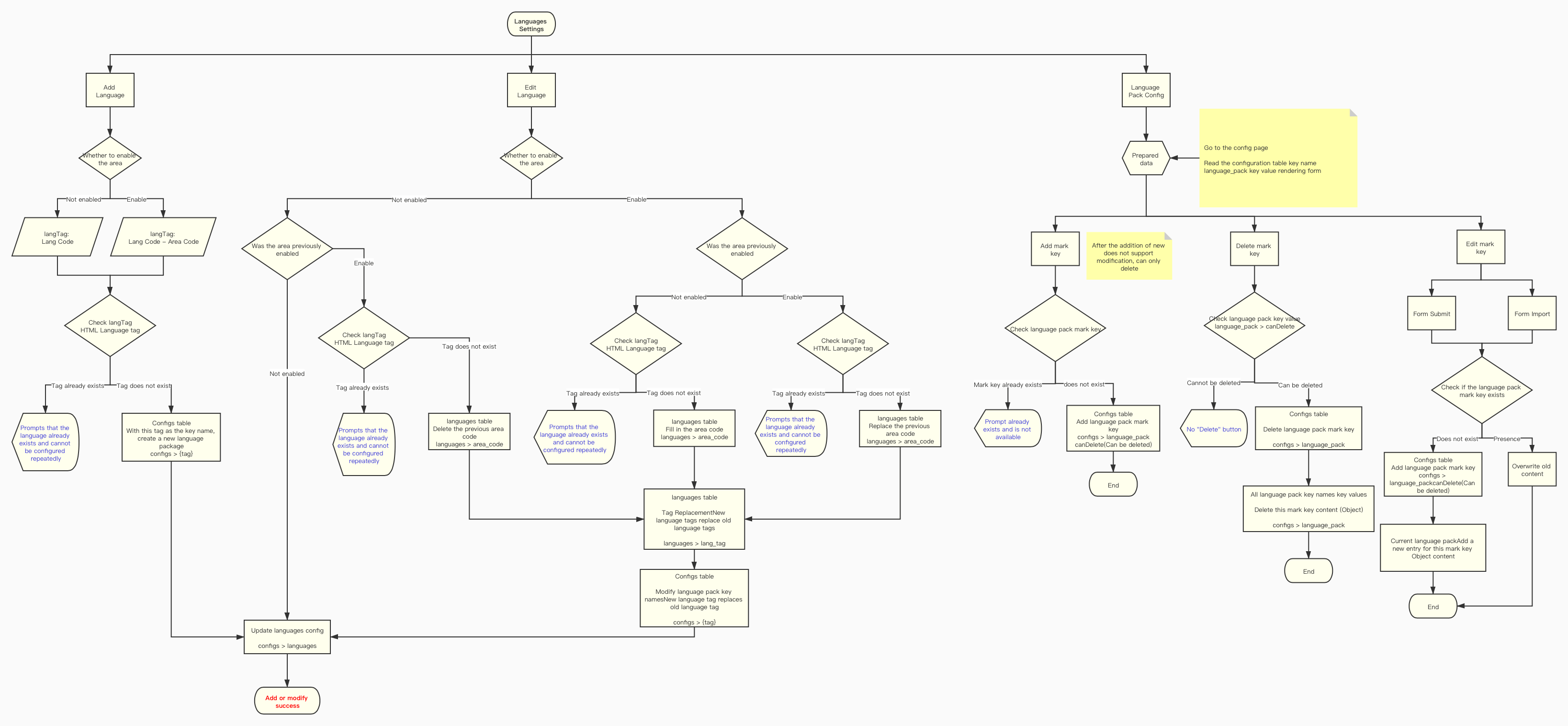
The contents listed below are not stored in the multilingual table or in the flow chart. If the multilingual labels change, it is recommended to modify them together.
| Table Name | Column or Key Name |
|---|---|
| code_messages | lang_tag |
| post_logs | read_json |
| post_logs | user_list_json |
| post_logs | comment_btn_json |
| plugin_usages | data_sources |
| seo | lang_tag |
| configs | verifycode_template1 |
| configs | verifycode_template2 |
| configs | verifycode_template3 |
| configs | verifycode_template4 |
| configs | verifycode_template5 |
| configs | verifycode_template6 |
| configs | verifycode_template7 |
| configs | verifycode_template8 |